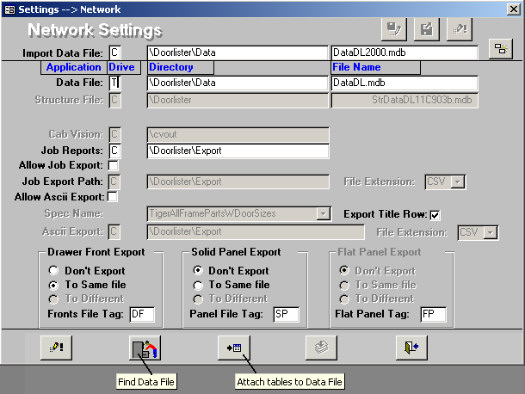
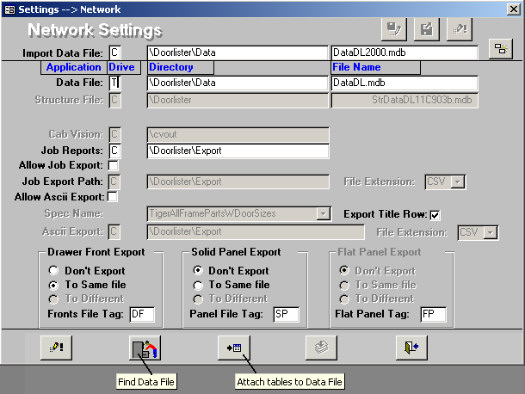
1. Install DoorlisterŪ as described above onto each of the workstation computers. Each workstation by default will be accessing a local data file (DataDL.mdb in C:\Doorlister\Data\). This DataDL.mdb file will need to be saved onto a mapped drive where each workstation will also connect to it. Talk to your system administrator about setting up a mapped drive. Preferably this drive should be on a server with daily backups to preserve data integrity.
2. Once the DataDL.mdb file is stored on a mapped drive, setup DoorlisterŪ on each workstation to connect to this mapped data file. The following steps below should be done on each workstation one at a time (the database needs exclusive access to each workstation during each connection). Do not be using DoorlisterŪ on other workstations when attaching the DataDL.mdb file.
3. On each workstation repeat the following:
a. In DoorlisterŪ, select Settings > Network
b. The Drive letter next to Data File will need to be changed. Change the letter to whichever mapped drive letter was setup. (In this example we will use T)
c. Click the "Attach tables to Data File" button to finish the change. This will need to be done at each station to finish the mapping. Repeat this to all the workstations.