

In the above example, we have an already entered Drawer with quite a few options selected. Notice if we wanted to add some more Drawers to this job of the same style, we would have to select quite a few options to match this up. Fortunately there is a quicker way.
![]()
This button will retrieve (Make Active) Specs from Current Item.
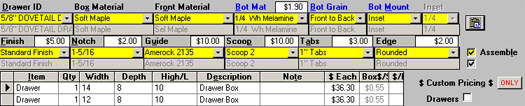
This will make any items entered in the Gray boxes appear in the Yellow boxes as shown above. Now we can add or edit Drawer Boxes with this spec without having to manually select all those fields.