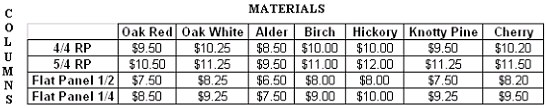
When setting up your company keep in mind that Doorlister® is driven by "data" and that much of the data is inter-dependent. For instance, you really need to setup materials and pricing for the materials before you can setup Doors if you want those doors to be priced based on the Materials selected at order time.
Another (data) element in the pricing equation is what Doorlister® refers to as Columns. It would be simple if all doors made of a specific material had the same price structure, but since the world of cabinet door making is more complicated then that, we have come up with a method by which you can define not only an unlimited number of materials (that you use to make and sell doors), but also an unlimited number of columns that you can associate with the materials. These columns are also then "connected to" the Door definitions. In this way (by connecting the columns to door definitions) you may have as many price structures as you need). Together these (Materials and Columns) form a pricing "data grid" if you will. This grid gives you all Materials for each Column and all Columns for each Material.
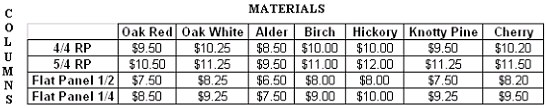
The above "data grid" was made in Excel to illustrate the correlation between Columns and Materials. Doorlister® will NOT show Materials/Columns in this format.
Let’s look at a couple examples of how this might be used:
Example Company A:
Company A sells all square solid raised panel doors at the same price per square foot based on material. Company A has another price per square foot (based on material) for single arched doors and another price per square foot (based on material) for their double arched doors. They repeat this pattern for flat panel doors and their own prices. For simplicity, let’s say this company has no other price considerations.
This company would need to set up 6 columns for pricing:
1. Solid Panel Square Doors 4. Flat Panel 2-Arch Doors
2. Solid Panel 1-Arch Doors 5. Flat Panel 1-Arch Doors
3. Solid Panel 2-Arch Door 6. Flat Panel Square Doors
Example Company B:
Company B uses a different approach and decides that the difference between Square, Single-Arch and Double-Arch Doors is mostly in setup and labor costs and is very little different is material cost so they decide to set up a price structure that charges a Design fee for the door design and then the price/square foot can be the same for all Solid Panel Doors and different for Flat Panel Doors.
This company would need only set up 2 columns for pricing
1. Solid Panel Doors
2. Flat Panel Doors
Example Company C:
Company C has a completely different approach to pricing and virtually prices each door definition with it’s own price structure. Their company setup and product flow has shown them that their cost vary with each type of door made and they need a different price structure for each door they offer based on the material selected at the time of order.
This company would need to set up a new column for each door that they offer. (In this case they would probably want to name their price columns the same as the door names for simplicity)
NOTE: It really doesn’t matter (from a technical standpoint) which you set up first, the materials or the columns. However, from a practical standpoint, you probably already know exactly what materials you offer when you start using Doorlister®, but it may take you a while to consider exactly how you are going to use the unlimited columns feature.