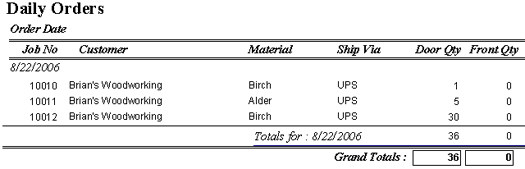
Doorlister® has various Management reports that can use a variety of different criteria. Here is a sample of the Daily Orders report:
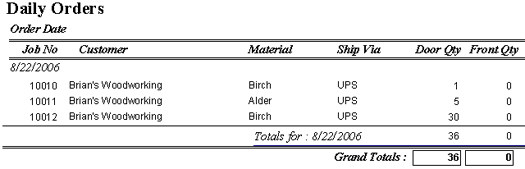
Here is a listing of all the different reports that Doorlister® can generate:
|
Report Title |
Description |
|
Plant Schedule With Door Styles |
Jobs that have not been Invoiced (no Invoice Date), Grouped by Due Date. |
|
Jobs to Expedite |
Jobs Flagged for Expediting that have not been Invoiced (no Invoice Date), Grouped by Due Date. |
|
Red Flag Job Report |
Jobs W Red Flag that have not been Invoiced (no Invoice Date), Grouped by Due Date. |
|
Plant Schedule |
Jobs that have not been Invoiced (no Invoice Date), Grouped by Due Date. |
|
Daily Orders |
*Kendor Wood: All Jobs (Orders) in date range, Grouped by Order Date. |
|
Jobs Not Released |
RWP-Jobs not Released W Sub-Sections per Door Style. |
|
Jobs In Production |
RWP-Jobs Released but not Complete W Sub-Sections per Door Style. |
|
Jobs Complete but not Shipped |
RWP-Jobs Complete but not Shipped W Sub-Sections per Door Style. |
|
Assembly Checklist |
RWP-Not Assembled by X Days from Order Date |
|
Completion Checklist |
RWP-Assembled Jobs, Due within X Days |
|
Shipping Schedule |
Precision Woodworks* Jobs that have not been Invoiced (no Invoice Date), Grouped by Due Date. |
|
Door Shop Schedule |
Precision Woodworks* Jobs that have not been Invoiced (no Invoice Date), Grouped by Due Date. |
|
Paint Shop Schedule |
Precision Woodworks* Jobs that have not been Invoiced (no Invoice Date), Grouped by Due Date. |
|
Alphabetical Customer Log |
Precision Woodworks* Jobs that have not been Invoiced (no Invoice Date), Grouped by Due Date. |
|
Sales History Report |
Precision Woodworks* Customers who have not ordered in Date Range |
|
Job Report |
Report of Jobs that have not been shipped or Invoiced. |
|
Material Usage |
Molding/Panel Usage Report (LeMica®) |
|
Material Usage |
Lineal Footage Report (White Oak®) |
|
Material Listing Export |
Job Material Listing exported to Excel Spreadsheet (Patton®) |
|
Bookings Report |
Jobs Booked in Date Range. Invoiced/shipped or not doesn't matter. |
|
QB Export Report |
Jobs Exported to QuickBooks® |
|
Plant Schedule (Drawer Boxes) |
Drawer Jobs that have not been Invoiced Grouped by Due Date. |
|
Drawer Bookings |
Drawer Jobs Booked in Date Range. Invoiced/shipped or not doesn't matter. |
|
Miscs. Items Report |
Report of Miscs (non door/front) items. Invoiced/Shipped does not matter. |
|
Ship Date Performance |
Performance of Ship Date to Est. Ship:(Due Date). Jobs that were shipped late. Where Due Date < Ship Date. Jobs shipped on time or not shipped (do not have Ship Date filled in) will not show up on report |
|
Sales by Customer Report |
Customer Sales selected by Date Range: Jobs that have been invoiced. |
|
Sales Summary Report |
Summary (totals) only of Sales by Customer: Jobs that have been invoiced. |
|
Profit Sharing Report |
Precision Woodworks* Summary of Sales by Customer includes Door and Front Design Charges (Price Each). |
|
Statement |
Customer Invoice totals selected by Date Range: Jobs that have been invoiced. |
|
Drawer Sales Summary Report |
Summary (totals) only of Sales by Customer: Jobs that have been invoiced. |
|
Drawer Sales by Customer Report |
Customer Sales selected by Date Range: Jobs that have been invoiced. |
|
Freight Charge Report |
Freight by type, any date range. Jobs that have been Invoiced. |
|
Freight by Month Report |
Freight by Month, This year only. Jobs that have been Invoiced. |
|
Drawer Freight Charge Report |
Freight by type, any date range. Jobs that have been Invoiced. |
|
Drawer Freight by Month Report |
Freight by Month, This year only. Jobs that have been Invoiced. |
|
Finish Report |
Finishes by Finish, any date range. Jobs that have been Invoiced. |
|
Finish by Month Report |
Finish by Month, This year only. Jobs that have been Invoiced. |
|
Drawer Finish Report |
Finishes by Finish, any date range. Jobs that have been Invoiced. |
|
Drawer Finish by Month Report |
Finish by Month, This year only. Jobs that have been Invoiced. |
|
QB Export Report |
Jobs Exported to QuickBooks® |