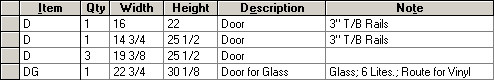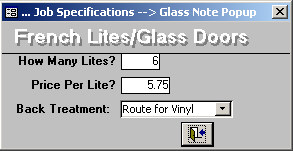
1) During Job order entry: While entering an order, you may set the first 5 characters of the Note field for a particular door to "Glass" or the first 9 characters to "No Panels". If you do this, the panels will not be calculated when making the parts list for that job. Use this method to use any door Style, and have a particular instance of this door made without panels.
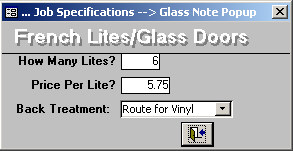
Note: When typing in Glass or No Panels in the Note field during job entry, the capitalization of the letters does not matter. This is the Glass Lites Popup you will receive when typing in Glass in the Note field during a Job. You can define the different Back Treatments in the Lookups Section.