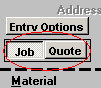
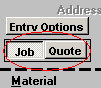
Job or Quote: You have the option in Doorlister® of either specifying a Job or a Quote. When you are in either a new Job or a Quote, here is how you can make a Quote into a Job. Simply press the Job button and it will appear in the Job’s section.
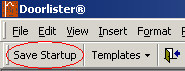
Save Startup: When entering a job, this will automatically transfer the tax and profile information to the customer’s record. This will be used the next time a job is started for that customer.
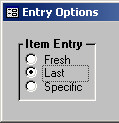
Entry Options: This button allows you to select options for order entry. Fresh requires a new entry for each item. Last uses the Last item for the next item entered and Specific allows you to type in a specific item to use as the default for all items entered.
Close the Entry Options Pop-Up by using the X. Note: these entry options do not take affect until the 2nd record is entered after a change.