With Doorlister®’s many types of doors, it is able to support 99% of the standard door configurations out there. But as with any industry, there will always be exceptions. This button allows us to manually add/edit/delete any part that goes out on the shop list.
![]()
What we will end up getting is a screen below:
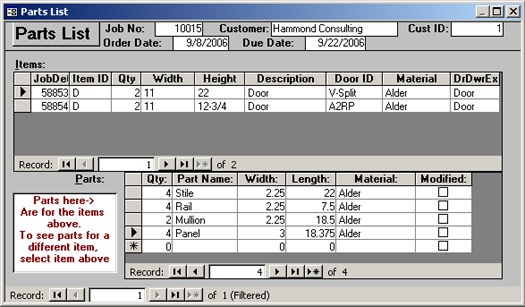
Here we can add or change or even delete any part for any door on a Job. If you know the correct measurements, just enter it in here and it will reflect on the shop reports.