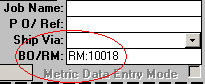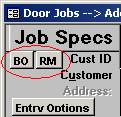
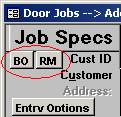
Here we have the 2 buttons for Back Orders and Re-Makes. Both will end up creating new Jobs, however Re-Makes will not carry over any pricing. Remakes also have the option of eliminating the panel from the shop reports, in case only the frame is damaged and original panel can be re-used.
Using Back Orders
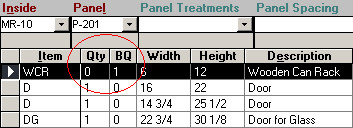
1. Select the BO button. Let’s just say that we are all out of Wooden Can Racks. Next to Qty, we will put 1 in the BO field. This will update the initial Qty to 0.
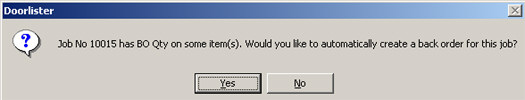
2. When we close the job, It will ask us this question.
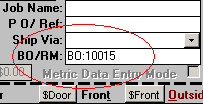
3. This will go ahead and make a new Job with a new Job Number. In that Job’s BO/RM field will be referenced the original Job number it came from.
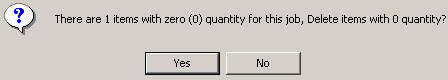
4. If all the initial qty was back ordered, it will ask you if you want to delete those items. These will then not show up on the original order, only on the new Back Order Job.
Using Re-Makes
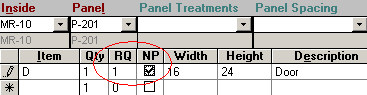
1. Re-makes are very similar to Back Orders accept they do not carry over any pricing. Another option if selected, the NP switch means No Panel, meaning the original panel is able to be re-used. Then the shop reports will only show frame parts.
2. This will also create another job however it will not remove the original Qty like the Back Order does. In the new job will just be the Re-Make Items, along with a reference number.