![]()
Here we have some options for our screen layout.
· ![]() : This will bring up the following menu below:
: This will bring up the following menu below:
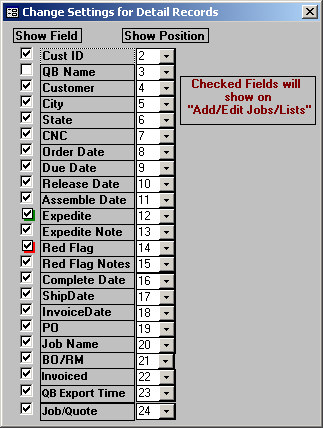
· Show Field: This will show the field on the Door Job’s screen if selected.
· Show Position: This allows custom placement of each of the fields. You are allowed to overlap numbers and arraign the fields however you like.
· The High/Wide + and - can be used to increase/decrease your Door Job List Screen. Use it in combination with the MAX checkbox, for an optimal usage of available screen size.
· ![]() : This will save your settings to the layout.
: This will save your settings to the layout.
· ![]() : This will reset the layout back to the default.
: This will reset the layout back to the default.